After 20 years of teaching at Brookfield Central, I am saying goodbye. Although I spent the majority of that time in the physics classroom alongside my learners. That changed for my last 18 weeks. I ended up in a place similar to where I started, teaching chemistry and biology. So, rather than dealing with juniors and seniors at the end of their high school careers, I was in classrooms with freshmen and sophomores still trying to find their place. At the same time, I was learning and teaching a set curriculum I hadn't taught in over a decade. So, we were learning. But, of course, I already knew the content. The point of this post is to take a step back, reflect, and share the gratitude from the last students I had in my 20 years at Brookfield Central High School, as expressed through the cards and notes they made for me on my last day with them. I don't take many "yay me" moments. But after 20 years, I'll soak this one in.
It's been a couple of weeks since we successfully launched EdCamp Elmbrook. Some of our planning team sat down to look at our survey data and reflect on the successes and some of the challenges. Over half of our attendees were kind enough to complete our feedback survey. The data presented below reflects the results of those surveyed. As it is an event we will be continuing in 2018, we hope to build on this year by highlighting what worked and finding ways to address somethings that didn't go as smoothly.
Celebrations
100% strongly agreed that the registration process was simple and easy. This is a credit to how wonderfully Eventbrite is in terms of signing up and day of event check-in. Not to mention our great team who was checking people in.
100% strongly agreed that the facilities set-up was adequate and appropriate for the event. This speaks to a couple of areas. Our custodial staff did an excellent job of setting up the cafeteria. Tom Juran's students did an wonderful job of creating signage to make us look professional and guide attendees to their rooms. Our planning team did a good job selecting breakout room locations that were all in the same hallway and prepping rooms for the day. There are a few tweaks we will do, but this was a great strength.
The Swag was a big hit. Both the free stuff and the raffle prizes. We hope to keep contacting EdCamp friendly businesses to get more stuff for our attendees. In addition, as we have sponsors provide free subscriptions to attendees in large numbers, we hope to provide sessions like we did this year for educators to share ideas specific to that platforms and support educators so we can put these tools to use rather than letting them sit on the shelf.
Lunch was fantastic. Our district's catering service provided a taco bar lunch which was hot, fresh, and delicious. Our district has pledged to support our food needs for next year. So, we are excited about that. We also had a great afternoon snack of fresh baked cookies. I loved those cookies.
The welcome session was fantastic. This is due to 3 charismatic individuals. My fearless principal Brett Greutzmacher provided a great personal message about the importance of personalized PD, Assistant Superintendent Dana Monogue framed EdCamp beautifully as part of the greater vision of learning in our region, and Katie Spadoni helped us all get into the frame of mind of taking a risk and making us feel less like strangers. Basically, we want all of them back on the mic next year.
Challenges
While lunch and snacks were great, we feel we could make some changes to breakfast. The bagels that were served were not the freshest way to start the morning. We hope to try to provide some more fresh and energizing breakfast options for next year. On that note, we ran out of our ordered amount of coffee very quickly. So we will need to up that order. In addition, we hope to make the coffee more accessible during the breakout sessions by moving it to a location by the breakout rooms.
There were lots of participants who jumped at the opportunity to pitch a session during the pitch and plan. But as first time managers of a session board, we ran into some hiccups. The post-its we had did not stick to the physical session board. So, there was a scramble for tape and it was a little messy at first. Also, there was some delay in getting everything into the digital session board. By the end, everyone was super happy with the board and we were able to reduce conflicts of interest and had a great board. But next go around, it'll run more smoothly as we coordinate and update in real time.
While lunch was great in terms of food, many felt 1 hour was a little long for lunch. It felt like we lost a little momentum going into the afternoon. It was great to have time to sit and eat, but we think cutting it down would help move us into the afternoon and respect the time that our attendees are giving us.
The great thing about a pitch and plan is that pitchers can speak to their specific sessions. There is an art to that process that we are still figuring out. Next year, we hope to help clarify and categorize sessions so we can help communicate the level they are being pitched to. Some attendees may be looking for a novice level on a topic while others are looking for something much more advanced. Going to a session and not getting anything out of it because of the level it was pitched at is a tough one. In addition, we hope to add questions on possible topics registrants would like to share or learn about to the registration form. We hope to take the top 4 and add them as a predetermined session topics, 1 per time slot.
We had lots of first time EdCampers and in some ways I think we failed to emphasize a few key ideas. The biggest one I failed to notice was attendees voting with their feet. I did not see many attendees leaving sessions despite the fact that some surveys responses stated that they got stuck in sessions that wasn't what they thought they would be. Communicating this as an EdCamp norm will be key for 2018. We are planning on making our own video highlighting some of our norms for EdCamp Elmbrook. In addition, we hope to feature these norms around the session rooms either as physical signs or digitally display them on monitors.
While we had more registrants than I could have imagined, I feel we have lots of room to grow in terms of attendance. The power of an EdCamp is built on those who attend. I feel like we could have used even more different voices than we had. This includes those without roles as classroom teachers. Feedback from the surveys reflected this pointing out a desire for more learning coaches and administration to be in attendance. I feel that as educators we are all connected and could do a better job spreading the word digitally, but it will also be important to make that face-to-face pitch. Also, whenever I tried to search for EdCamp Elmbrook, our Google Site was not even in the first page of results. That needs to be fixed.
I feel like we now have evidence of a successful experience to promote for next year. In the end, 94% were satisfied with their experience at EdCamp Elmbrook and 91% would recommend attending EdCamp Elmbrook 2018 to their professional learning network. So, please spread the word and get ready for 2018. We need you to make it even better.
We are currently looking at potential dates around the same time in 2018. We hope to see you there with a few colleagues.



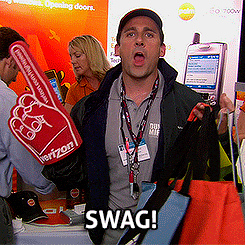
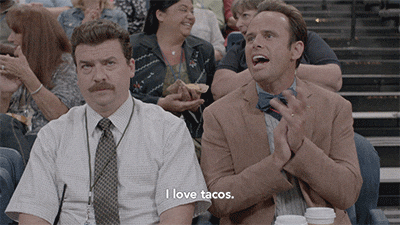

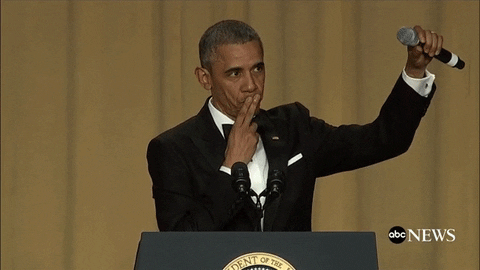

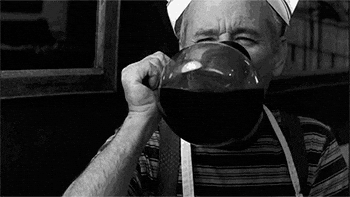

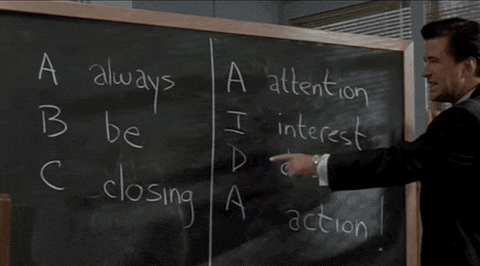
Comments
Post a Comment