After 20 years of teaching at Brookfield Central, I am saying goodbye. Although I spent the majority of that time in the physics classroom alongside my learners. That changed for my last 18 weeks. I ended up in a place similar to where I started, teaching chemistry and biology. So, rather than dealing with juniors and seniors at the end of their high school careers, I was in classrooms with freshmen and sophomores still trying to find their place. At the same time, I was learning and teaching a set curriculum I hadn't taught in over a decade. So, we were learning. But, of course, I already knew the content. The point of this post is to take a step back, reflect, and share the gratitude from the last students I had in my 20 years at Brookfield Central High School, as expressed through the cards and notes they made for me on my last day with them. I don't take many "yay me" moments. But after 20 years, I'll soak this one in.
In our classroom, we have a diverse range of student learning strengths and barriers to learning. To assist learners in the expression of learning, we create templates for labs, activities, and summative assessments. In addition, to reduce obstacles to expression for some learners, we create scaffolded templates. An example of this can be seen in our current unit on energy. One of the end of unit assessment options is an in-depth analysis of marble roller coasters we created last week.
Since all students worked on the marble coasters, we want to be sure all students have the opportunity to choose this as a potential option to demonstrate mastery of unit outcomes. To facilitate this, we have created 3 different files. While all levels address the same outcomes. each has different level of support.
The top level isn’t actually a template. It is a list of guidelines for students to create their own file from scratch.
The next level is a template with prompts. The prompts are found in the speaker notes. It has the same information as the top level, but provides learners with a structure to work from. Rather than having to create a structure for the whole file, students can focus on constructing a response in the blank space that they are given.



Our third level is a scaffolded version. This version removes prompts from the speaker notes. It places those prompts within the slide as direct questions or sentence starters. In addition, we break up larger processes like data tables into smaller more manageable pieces.
These different templates are delivered to students using Doctopus. Doctopus is a Google Sheet add-on which creates & distributes student copies of a single file such as a Google doc, sheet, of slideshow. What is nice is the ability to send different files to different students under the same name.
So we are able to send each student their own copy of whichever level of support they need. All you need for Doctopus is a spreadsheet with student names and email addresses. Learn more about Doctopus here.
As Matt says in the podcast episode, Slides lends itself very well to template creation because of the ability to use the canvas to create. I couldn’t agree more. What I like about providing students with the non-template option is that they can go beyond the template and choose a file type that fits their form of expression best including videos. Many still fall back to Slides, but are required to go through the process of creating structure out of a set of requirements.



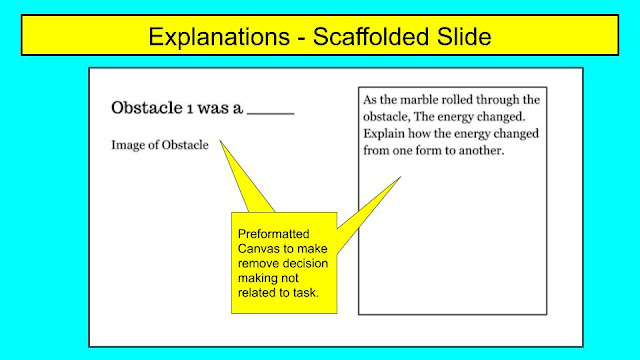


Comments
Post a Comment