After 20 years of teaching at Brookfield Central, I am saying goodbye. Although I spent the majority of that time in the physics classroom alongside my learners. That changed for my last 18 weeks. I ended up in a place similar to where I started, teaching chemistry and biology. So, rather than dealing with juniors and seniors at the end of their high school careers, I was in classrooms with freshmen and sophomores still trying to find their place. At the same time, I was learning and teaching a set curriculum I hadn't taught in over a decade. So, we were learning. But, of course, I already knew the content. The point of this post is to take a step back, reflect, and share the gratitude from the last students I had in my 20 years at Brookfield Central High School, as expressed through the cards and notes they made for me on my last day with them. I don't take many "yay me" moments. But after 20 years, I'll soak this one in.
As a physics teacher, I am constantly looking for new ways for my students to conceptualize their knowledge and experiment with it. For this reason, I am always on the hunt for great new simulations. PhET Interactive Simulations have been a fantastic resource for my classroom. They are a great way for students to manipulate variables and see the effect instantaneously. These simulations aren't the only place they would see digital representations of physics.
Every platform game has some form of a physics engine in it that students get to interact with. In my classroom, one of the games students analyze is Angry Birds.
As I think more about this process on using simulations, I feel that there is something missing. Yesterday at the Wisconsin ASCD conference, I was able to hear Agnieszka (Aggie) Salter speak about the passion her elementary students have for coding in the classroom. I honestly know very little about coding. In fact, I dropped a Java course in college after a week because I felt completely lost. With the rise of code.org and The Hour of Code, though, coding is now a powerful educational movement. Seeing this work, I believe there has to be away to connect it to the physics we do in the classroom.
Wouldn't it be great if rather than consuming another person's simulation, students could design their own. It would be super primitive, but would give them a place to apply those concepts of forces and motion as they program movement. They would be recreating the rules of the physical world in a digital space.
Two years ago, I had an AP Physics student program this as a part of our Genius Hour projects.
I don't expect to get anywhere near here. But I know in 3rd grade I was able to program a turtle to move forward in logo on an Apple iie. Yeah, I'm old school.
As I said before, I know next to nothing about coding. I've played with Spheros and Makey Makeys in Scratch, but I've never tried to model physics using code. So, yesterday I signed up at Code.org and plan on taking courses so that I can know enough to start doing what I'll be asking my learners to do. Many of them will know much more about coding than me and can help us out. But, I hope by being vulnerable and letting learners that this is new for me to, we can take the journey together.
If anyone has other resources they'd be willing to share, I'd love to hear them.


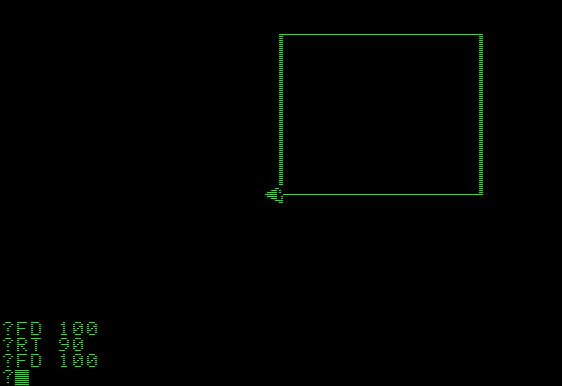
Comments
Post a Comment