I’ll keep this short as the video explains most of you. Any new educational technology can be complicated to dig into from scratch as you attempt to align it to learning outcomes. Well, a new feature that Pear Deck has introduced has taken a giant leap forward to help educators do just that. Before we jump into the new features, if you are unfamiliar with Pear Deck and why my students and I consider it the #1 EdTech tool that helps their learning, check out the video in the previous blog post. But if you are more concerned with why you should even dive into Pear Deck or learn about this new AI generation of Pear Deck sessions to a learning target, check out the video below. Like I said, I’m keeping it short so you have time to watch the video. If you have questions, please contact me at mohammam@elmbrookschools.org or the Pear Deck Learning team at support@deck.peardeck.com . Also, check out the amazing Stacey Roshan's video on this update.
After school last week, I was lamenting to my co-teacher Andelee Espinosa that there still wasn’t a way to deliver copies of a template of a Google Site to students. She responded that it wasn’t a bad thing. She said that the creation of a website from scratch was actually the kind of skill all of our students should have. The ability to show them how easy it is to create the site was the power of the tool, she said. Andelee was right. That revelation has caused me to think a bit more about how quick I am to make and distribute templates of documents for all of my learners. There is clearly a trade-off I make when I make templates. I need to be a bit more reflective when I make an assignment if I should or shouldn’t distribute a template.
When I first learned of Doctopus years ago, I couldn’t get enough of it. It allowed me to make a copy of a template of an assignment for all of my students that was already shared. There definitely are benefits giving students a template to work from
- The template provides a structure for students to follow in standardized documents like a lab report. This is especially beneficial at the beginning of the year when we are looking to introduce students to and help guide them through these structured documents.
- In every classroom, there is a wide spectrum of needs for supports. A template can help provide those scaffolds for learners. The great thing about Doctopus is that is allows us to send out different versions to different learners. This means we can target the scaffolds for those students who need them.
- Another thing that I find powerful about templates is the ability to provide prompts to drive the writing. These prompts can help guide students more than any rubric could. Well written prompts can provide students with a proper focus for their work.
- This was more of an issue when we started with G Suite, but the issue with viewing rights is eliminated when using Docotpus. The document is created by the teacher and shared with the student. So, the issue with sharing settings is not an issue.
When I think about the push to help students be creators of their own works, it brings out some of the failings of the practice of providing templates.
- At the most basic level, students are losing the basic digital document skills. These include simple things like creating a document and sharing settings to more complex skills like formatting texts, adding page numbers, and adding tables of contents.
- A template takes out some of the important planning decisions students need to make when choosing how to express information. A template not simply provides an outline for presentation, a template limits the document type in which students must work. The ability to match medium to the content is a very important media literacy skill.
- The outline of the template itself places some constraints on creativity. While it may provide a bar which all students must reach, sometime that bar can be viewed as the ceiling for what needs to be done. There is great power in assignments without fences. Prompts are great but can be restrictive. Prompts presented within the template may let students feel that it is enough to simply address the prompt rather than extending their thinking beyond.
- Not only does a template choose the format, an outline or skeleton does the organizational work for learners. Some outlines may be doing the work that we want are learners to be doing in terms of finding connections between ideas and forming the structure of a strong argument.
Sometimes, though, students may want to really lean into those curves.
I would love to hear about YOUR decisions to implement templates in your classroom!


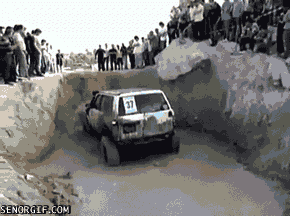
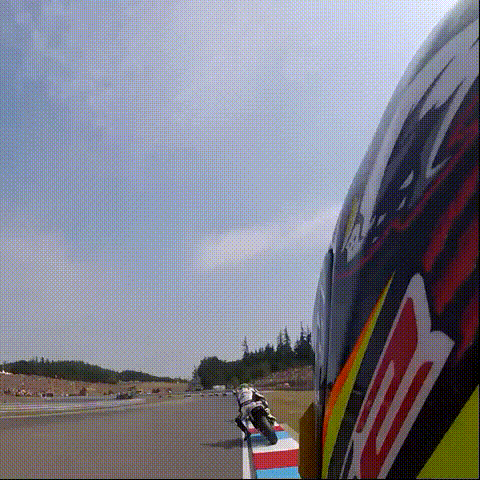
Comments
Post a Comment