After 20 years of teaching at Brookfield Central, I am saying goodbye. Although I spent the majority of that time in the physics classroom alongside my learners. That changed for my last 18 weeks. I ended up in a place similar to where I started, teaching chemistry and biology. So, rather than dealing with juniors and seniors at the end of their high school careers, I was in classrooms with freshmen and sophomores still trying to find their place. At the same time, I was learning and teaching a set curriculum I hadn't taught in over a decade. So, we were learning. But, of course, I already knew the content. The point of this post is to take a step back, reflect, and share the gratitude from the last students I had in my 20 years at Brookfield Central High School, as expressed through the cards and notes they made for me on my last day with them. I don't take many "yay me" moments. But after 20 years, I'll soak this one in.
Today a wonderful appsmash was launched between Pear Deck and Gimkit. This integration allows the Flashcards students create in Pear Deck’s Flashcard Factory to be exported into Gimkit for gameplay.
If you aren’t familiar with Flashcard Factory, it is an app in which students collaborate to build flashcards which have multiple representations of terms and concepts. So, how does it work?
The first step is for the teacher to build a list of vocabulary terms or concepts. This is done by going to the Pear Deck Launchpad and selecting Start a Vocabulary List.
From here, teachers build a list of terms or concepts. If the teacher wants, the can add a definition on their own or use the Merriam-Webster Dictionary Integration to find one.The list autosaves to the creator’s Google Drive. Once the list is done, the creator can launch Flashcard Factory or come back to it later to launch Flashcard Factory.
Once Flashcard Factory is launched, the projector will direct students towards joinpd.com and give them a class code to enter the game. The class is split into 2 shifts (day and night) and the members of each team are paired. If the number is odd, a student will be working on their own.
The first stage of the factory is the production phase. Each pair of students is given a term from the vocabulary list. One student’s device asks them to add text to give an example of the term. The other student’s device prompts the student to provide a visual representation of the term on the screen. Once both students are done, they review their work, submit the card, and get a new term. It is up to the teacher to decide how long the production phase lasts. Do they want every pair to do every term or do they just want a few examples for each term.
The next phase of the process is quality control. In this phase, individual flashcard creations can be approved or rejected. They can be displayed on the projector. This allows the opportunity to elicit input from participants in terms of approval, if desired.
The final phase is the shipping phase. In this phase, flashcards created have two fates.
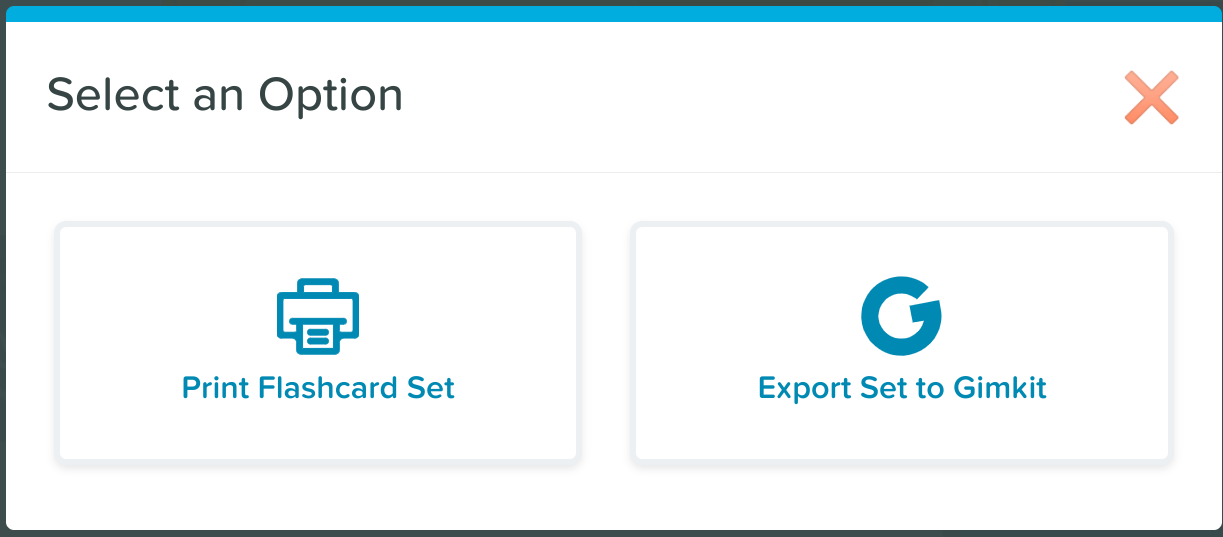

For those unfamiliar with Gimkit, it is a question and answer game app. In its most elementary form, students login to a timed session. Students answer questions at their own pace cycling through the question bank. So in most cases, they will have the opportunity to encounter the same question more than once.
Correct answers increase the players dollar total. Players can use their money to purchase a wide variety of powerups in the game shop. These powerups add an extra layer to the competition.


There are many other game modes beyond the timed mode such as race to an individual dollar goal or all in where the class works towards a combined class dollar goal.
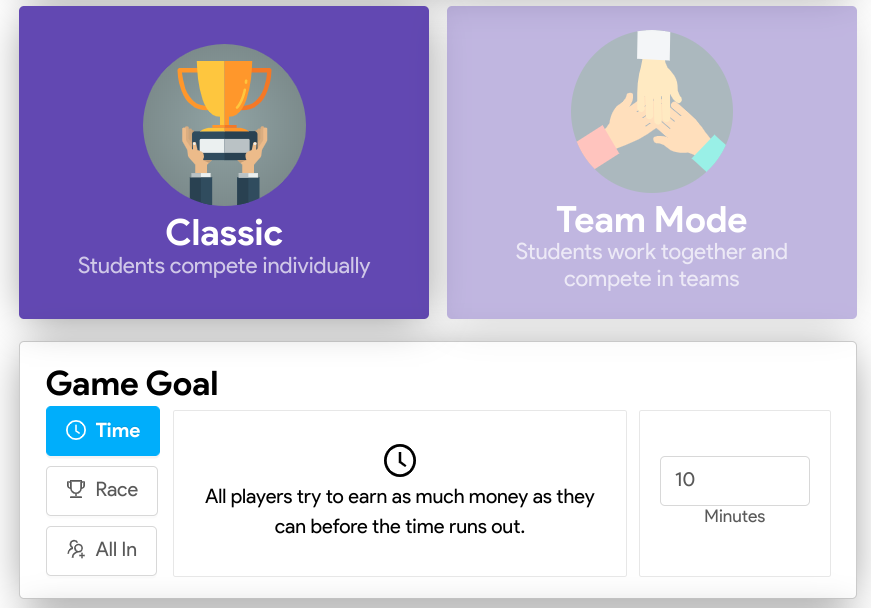
When flashcards are exported from Flashcard Factory to Gimkit, the term, definition, student generated text, and student generated visuals are all imported. By clicking on the link provided.

The question bank created is a multiple choice questions using the other terms from the deck as options.
You can copy the kit to your bank of kits from the options menu in Gimkit.

- They can be printed out
- They can be exported to the quiz game app Gimkit in the new integration.

For those unfamiliar with Gimkit, it is a question and answer game app. In its most elementary form, students login to a timed session. Students answer questions at their own pace cycling through the question bank. So in most cases, they will have the opportunity to encounter the same question more than once.
Correct answers increase the players dollar total. Players can use their money to purchase a wide variety of powerups in the game shop. These powerups add an extra layer to the competition.
There are many other game modes beyond the timed mode such as race to an individual dollar goal or all in where the class works towards a combined class dollar goal.
When flashcards are exported from Flashcard Factory to Gimkit, the term, definition, student generated text, and student generated visuals are all imported. By clicking on the link provided.
The question bank created is a multiple choice questions using the other terms from the deck as options.




Comments
Post a Comment