After 20 years of teaching at Brookfield Central, I am saying goodbye. Although I spent the majority of that time in the physics classroom alongside my learners. That changed for my last 18 weeks. I ended up in a place similar to where I started, teaching chemistry and biology. So, rather than dealing with juniors and seniors at the end of their high school careers, I was in classrooms with freshmen and sophomores still trying to find their place. At the same time, I was learning and teaching a set curriculum I hadn't taught in over a decade. So, we were learning. But, of course, I already knew the content. The point of this post is to take a step back, reflect, and share the gratitude from the last students I had in my 20 years at Brookfield Central High School, as expressed through the cards and notes they made for me on my last day with them. I don't take many "yay me" moments. But after 20 years, I'll soak this one in.
In a recent podcast, Kasey Bell presented 12 practical tips for remote learning that forced me to rethink what I was trying to do. It was a fantastic episode that moved me to question my current practice and try something different. So, I took a tip from another one of her episodes on Choice Boards. As we finish our energy unit, I wanted to create a more unique opportunity for learners to demonstrate mastery. So, I created an Energy Bingo Board.
I would not consider this a true choice board for a couple of reasons. But, I'd like to discuss the design of the assessment and then hopefully the freedom for student choice will be evident in the design.
If you don't know what the different E's mean, that's ok. But here's a quick bit of quick physics info:
Eg is Gravitational Potential Energy like the energy stored in an object based on its height above the ground.
Ek is Kinetic Energy is the energy of an object's motion based on its mass and how fast it's moving
Eel is Elastic Potential Energy the energy stored when an object is stretched like a bow & arrow or compressed like a when something bounces.
Edis is Dissipated Energy this form of energy could be observed as sound or heat.
The energy bingo card itself has 3 different categories of submissions. To get a bingo, students will have to complete a mix of these to reach a total of 5 submissions. The different categories are definitions, calculations, and transformations. Although each category has different criteria, each will all be submitted to Flipgrid. I choose Flipgrid because of the versatility of the Flipgrid camera to provide a wide range of student expression including audio, video, text, images, even emojis.
The students are presented with guidelines for each category.
It is up to the student to find or create an example to use for their chosen definition, calculation, or transformation. These examples could come from:
- An activity the student records of themselves
- A video they find online
- Their favorite video games
- Pets or other things around their home
- A drawing or animation that they create on paper or digitally.
The goal is to make it as wide open as possible, I really hope students have some fun with this and use it as an example to get creative and show a little bit of personality. It would have been a little impracticable to have all 30 students recording a video in my classroom at the same time. Leveraging the use individual creation and expression makes sense in a time of social distancing. Creating in their own spaces outside of the 4 walls of the classroom may lead them to see a greater connection between the content and their existence outside of school.
Like I said, I am using Flipgrid for students to submit their work. I made a separate Flipgrid Topic for each category of submission. Each topic is moderated meaning that each student submission is private with me.
If you'd like to see the topics that I made, feel free to access public facing versions here:
I created each category as a separate topic is so that students could easily view the criteria for each topic as they created their submission. The topic page has a tons of options for what can be added to assist students.
But, recording a video is my favorite support. (Remember all Flipgrid videos have closed captions & Flipgrid has the Immersive Reader. Both of these are great to remove potential barriers to student access). In addition to creating instructional videos, I like to create at least one example for each topic. Below are some of the examples that I made.
When students are using the camera to record their response they can also pull up the topic instructions, too. So dividing giving each category its own topic allows students to easily see the criteria that they need to meet.
So while this isn't a true choice board, I still feel that students have a wide variety of options to choose from. I feel that they will have the opportunity to express their own voice in the mode of presentation and examples they use. While I did not spend hours making sure every combination was 100% equally balanced in terms of workload, I have ensured that each Bingo will cover the most important outcomes of the unit.
I'm excited to see what students create. They have amazed me already the past few weeks with their ability to find the mode of expression that best fits their strengths to communicate understanding. While I lament the loss of some of my favorite activities. I will create with an eye to the new opportunities available.




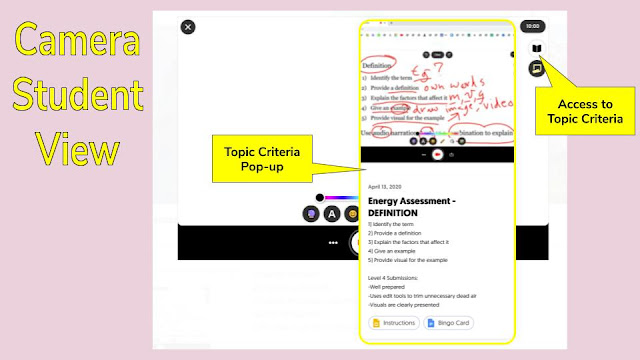
Comments
Post a Comment