After 20 years of teaching at Brookfield Central, I am saying goodbye. Although I spent the majority of that time in the physics classroom alongside my learners. That changed for my last 18 weeks. I ended up in a place similar to where I started, teaching chemistry and biology. So, rather than dealing with juniors and seniors at the end of their high school careers, I was in classrooms with freshmen and sophomores still trying to find their place. At the same time, I was learning and teaching a set curriculum I hadn't taught in over a decade. So, we were learning. But, of course, I already knew the content. The point of this post is to take a step back, reflect, and share the gratitude from the last students I had in my 20 years at Brookfield Central High School, as expressed through the cards and notes they made for me on my last day with them. I don't take many "yay me" moments. But after 20 years, I'll soak this one in.
As a response to my recent student feedback, I've begun a journey to find solutions to address issues brought up by learners. As a part of our professional development time today, a group of colleagues agreed to give up some of their time to help me with an issue my students raised. That issue is providing pathways to reach deeper learning within our classroom. I have a goal of deep understanding for my students, but I don't provide a path to deeper understanding that all students can navigate.
To help me explore this issue, my colleague Sabrina Hintz organized an AVID tutorial session focused around my problem. Traditionally, this process is done in student groups to help students reach a deeper understanding of the content. Assistant superintendent in my district Dana Monogue recommended I run my problem solving through the AVID tutorial model with some members of our science staff. This would allow my problem to be explored through a proven method and expose staff, including myself, to this process which helps lead students towards deeper understanding. Our session was limited by time constraints to about 40 minutes , so it was a bit rushed. But, it was a great introduction to the process and made me realize that it's something I'd like to try with a group of professionals in maybe a 2 hour session and with my students as a strategy for peer to peer help in a block.
The following is a copy of the first page of the tutorial which I will walk though the essential elements of:
I think if I had phrased my question better, all participants would have been able to realize that these were the key issues I was facing. By looking at the question, the members of the tutorial are able to identify key vocabulary and reach an understanding by all of the common meaning before the group can move forward. I feel that this process alone could have been the focus of our 40 minutes together this afternoon. In a classroom, though, this is the basic surface understanding that the students would already have.
The next step addresses prior knowledge about the question. Individuals fill out this section as well to determine what they know about the question, try to make predictions, or make connections to other content areas or experiences. I think I may have missed the point a little when I filled my sheet out. I framed the rationale for asking my question, but didn't start framing it to any big picture or bring in any other ideas.
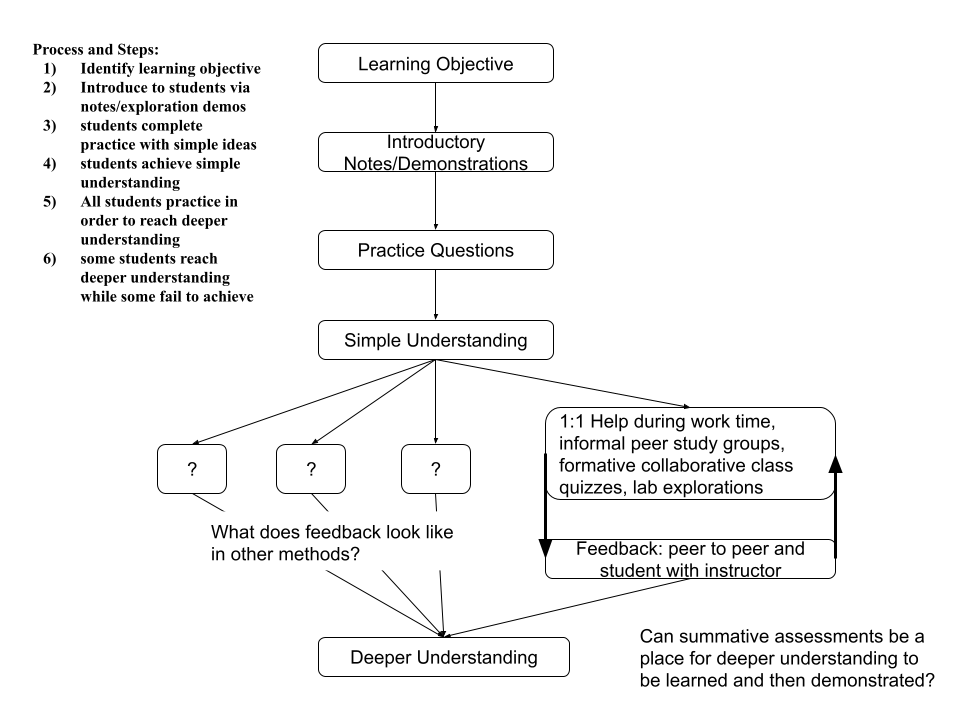
At this point in the tutorial the groups discuss their individual work and try to come to some essential point of confusion to work through together. The essential take-away from my diagram is that while my current pathways for deep understanding are successful for some, I need to find some paths for others to travel. What can this path look like for other students? This is the Point of Confusion for investigation:
What can the practice of application (not simply understanding) of concepts look like for students in my classroom?
In the next step of the process, group members worked together through a single point of confusion. During the discussion notes were taken on a whiteboard. As the question poser, I took my place at the whiteboard. The other members of my group questioned me and attempted to push my thinking towards a solution. Those not presenting take their own set of the notes. This guided questioning put me in a place to find my own path towards understanding the problem and finding possible solutions. When the note process led to action steps, those were recorded too. Below you can see an image from my groups session. I am not used to being put on the spot like this so I was a bit afraid at first.
What I found meaningful about today’s tutorial session is reinforcing that I have a professional learning community that is supporting my teaching and in turn my students' learning.
To help me explore this issue, my colleague Sabrina Hintz organized an AVID tutorial session focused around my problem. Traditionally, this process is done in student groups to help students reach a deeper understanding of the content. Assistant superintendent in my district Dana Monogue recommended I run my problem solving through the AVID tutorial model with some members of our science staff. This would allow my problem to be explored through a proven method and expose staff, including myself, to this process which helps lead students towards deeper understanding. Our session was limited by time constraints to about 40 minutes , so it was a bit rushed. But, it was a great introduction to the process and made me realize that it's something I'd like to try with a group of professionals in maybe a 2 hour session and with my students as a strategy for peer to peer help in a block.
The following is a copy of the first page of the tutorial which I will walk though the essential elements of:
In the tutorial setting today, participants divided into groups of 5 - 6 individuals to work through the tutorial. All participants began by filling out the original question I had posed:
Original Question: How can I help students see and navigate the progression of content difficulty at their own pace?
Looking back, I regret not phrasing the question with more educator-centered terminology. I could have used words and phrases that elicit a response and that are used more universally in the professional community of educators. I realized this when individuals in my group got to the next step, identifying key academic vocabulary associated with the question. Individuals completed this on their own trying to single out vocabulary associated with the topic. When I completed my form beforehand, I knew the terms I was looking at, but failed to phrase my question to help elicit these terms. The terms I thought were key to my problem were
Key academic vocabulary/ definition associated with the topic/ question:
- Deep Learning - Movement over time towards more expert understanding and sophisticated ways of thinking about a concept or idea
- Multiple instructional methods/modes - Instruction is provided in variety of methods and modes in response to learner readiness, needs, and strengths
- Rapid Cycle Feedback - Feedback is frequent and timely
I think if I had phrased my question better, all participants would have been able to realize that these were the key issues I was facing. By looking at the question, the members of the tutorial are able to identify key vocabulary and reach an understanding by all of the common meaning before the group can move forward. I feel that this process alone could have been the focus of our 40 minutes together this afternoon. In a classroom, though, this is the basic surface understanding that the students would already have.
The next step addresses prior knowledge about the question. Individuals fill out this section as well to determine what they know about the question, try to make predictions, or make connections to other content areas or experiences. I think I may have missed the point a little when I filled my sheet out. I framed the rationale for asking my question, but didn't start framing it to any big picture or bring in any other ideas.
What I Know About My Question:
- Student feedback has identified dramatic leaps in content difficulty without support that leads to confusion
- Not all students have the same difficulties
The next section of the tutorial asks individuals to illustrate their thinking of the issue and problem solve via a diagram and list of steps.
At this point in the tutorial the groups discuss their individual work and try to come to some essential point of confusion to work through together. The essential take-away from my diagram is that while my current pathways for deep understanding are successful for some, I need to find some paths for others to travel. What can this path look like for other students? This is the Point of Confusion for investigation:
What can the practice of application (not simply understanding) of concepts look like for students in my classroom?
In the next step of the process, group members worked together through a single point of confusion. During the discussion notes were taken on a whiteboard. As the question poser, I took my place at the whiteboard. The other members of my group questioned me and attempted to push my thinking towards a solution. Those not presenting take their own set of the notes. This guided questioning put me in a place to find my own path towards understanding the problem and finding possible solutions. When the note process led to action steps, those were recorded too. Below you can see an image from my groups session. I am not used to being put on the spot like this so I was a bit afraid at first.
I won't attempt to summarize or explain what was written, because of time constraints. But some key take-ways were
- Model how to work with an answer key
- Provide feedback that forces reflection to progress
- Focus on problem solving thought process rather than trying to every type of problem
- Make proper use of content vocabulary part of daily discussions
What was great is that I became very comfortable in the process of being questioned because I felt safe. There was no judgement. I could be honest in my answers and thoughts. I can just imagine how powerful this would be in a classroom but realize that there has to be a great deal of trust building because it puts students in a very vulnerable place.
We had a total of 3 groups. Below, you will find the tutorial boards from their sessions.
Following the tutorial, students fill out a reflection.
Reflection (After Tutorial)
I was a student presenter during tutorial today: ____Yes _____No
My point of confusion was (If you did not present a question, please discuss a group member’s point of confusion) _______________________________________________________________
What I learned about my/a point of confusion is_______________________________________
I gained a new/greater understanding of my/a point of confusion by/when __________________
This learning is important because it connects to my previous learning/experience, myself, and/or my world (circle one) in the following way________________________________
What I found meaningful about today’s tutorial session is ______________________________.
In the spirit of a true AVID tutorial, here is my reflection.
I was a student presenter during tutorial today: __X__Yes _____No
My point of confusion was (If you did not present a question, please discuss a group member’s point of confusion) What can the practice of applying (not simply understanding) concepts look like for students in my classroom?
What I learned about my/a point of confusion is that if I expect students to use tools that I make available to them, like answer keys and feedback, I need to model how to use them properly. Taking time to model the process of using a tool in different situations will give students more autonomy when I provide these tools. They will learn to discover the points of confusion in their process and be able to seek more targeted assistance from a teacher, peer, or other resource.
I gained a new/greater understanding of my/a point of confusion by/when others helped guide me to focus on specific problem areas. The greatest help was when others brought examples of how they address the problem in their classrooms. They helped me target strategies I have not tried that help address the problems certain students might face.
This learning is important because it connects to my previous learning/experience, myself, and/or my world (circle one) in the following way: This is the issue I brought to the group. Being driven by my peers to find the deficiencies in my teaching, helped push me to see the gaps in my support structure. It was interesting to hear about the different methods I could be using in my classroom to model strategies, provide useful scaffolds and give feedback that requires students to take action.
What I found meaningful about today’s tutorial session is reinforcing that I have a professional learning community that is supporting my teaching and in turn my students' learning.






Comments
Post a Comment